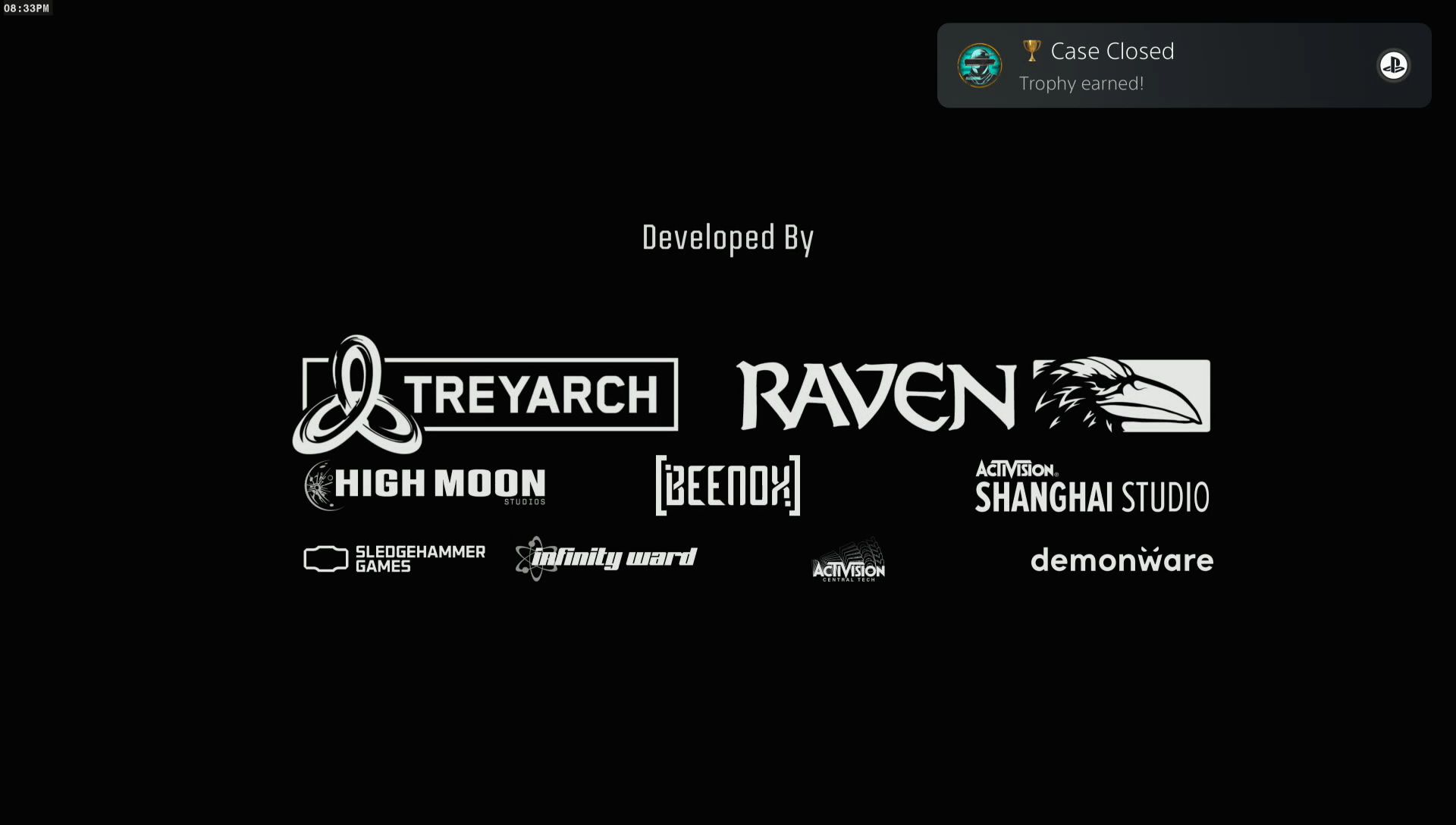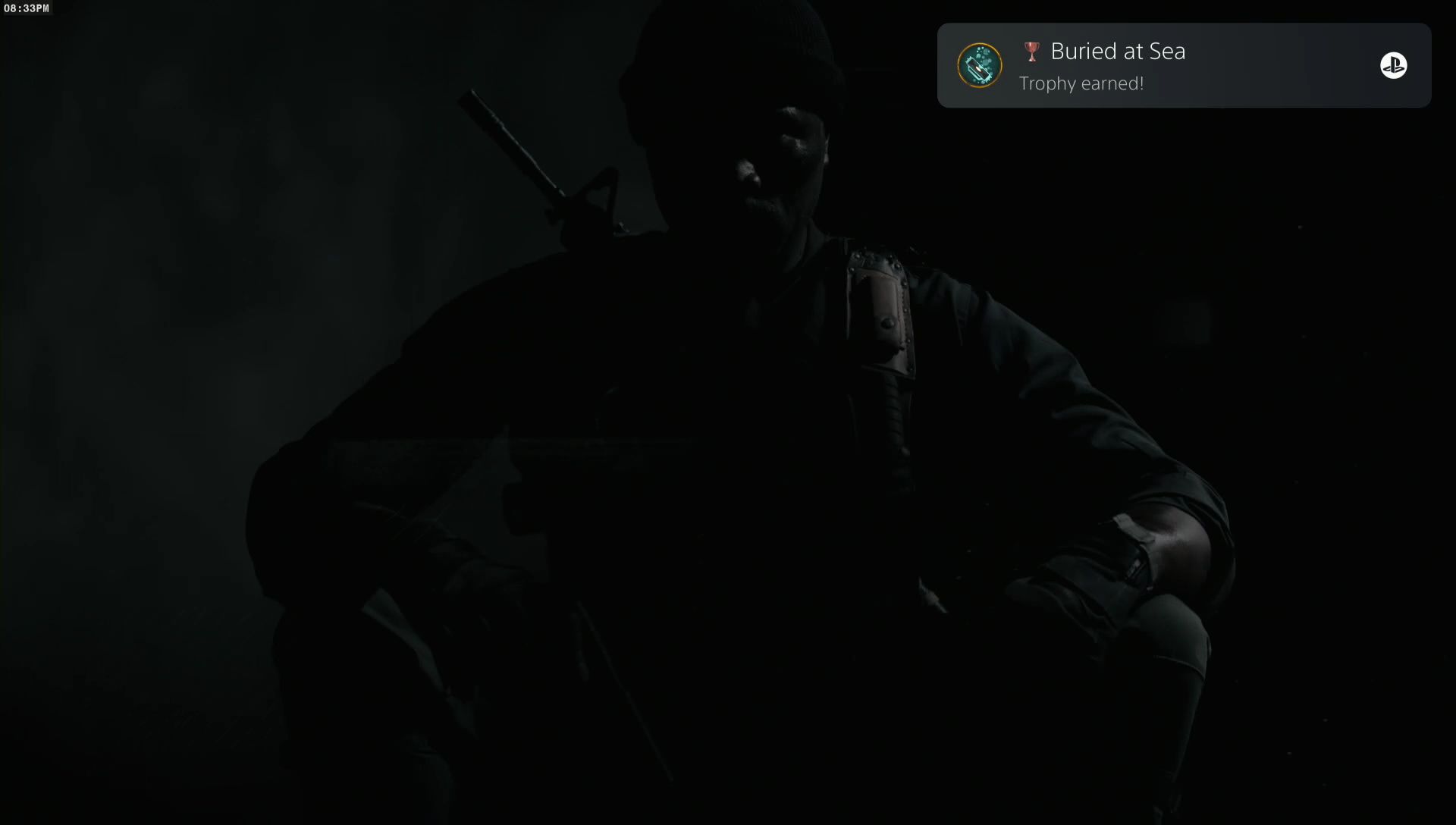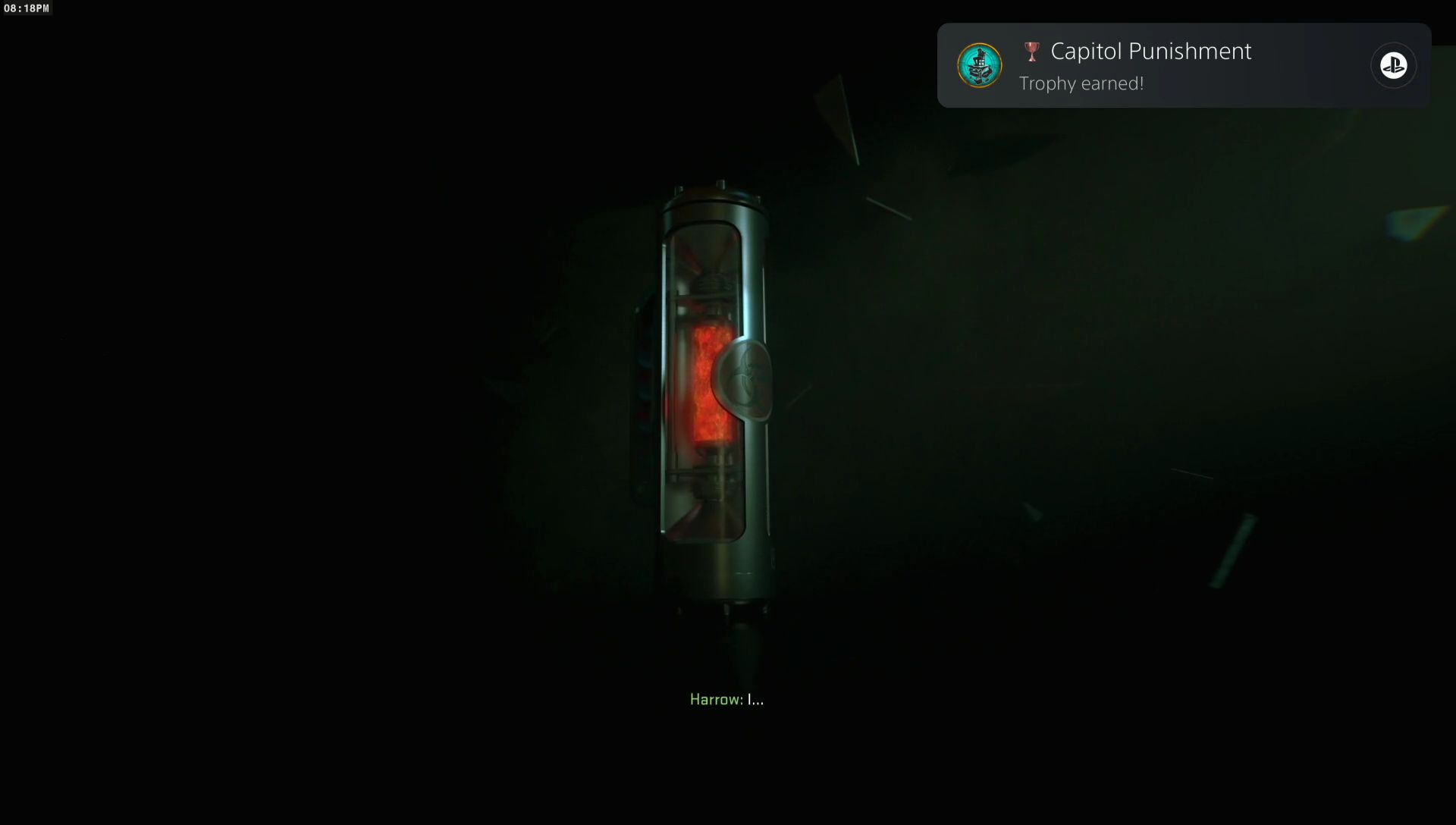JPSNT Notifications
🔔 JPSNT Notifications – How They Work
JPSNT has a live notification system to keep you updated on stuff that actually matters, from bounty comments and forum replies to warnings, level-ups, and more. Some show up instantly as pop-ups, while others are stored in your notifications, so you can check them anytime. Here's how the system works and what you can expect.
👀 How to View Your Notifications
You’ll see a bell icon in the top-right menu. If there’s anything new, it’ll show a little yellow badge with a number. Click the bell to open your notification dropdown, your latest notification will be at the top.
You can click any notification to jump straight to whatever it’s about (like a forum thread, profile, or bounty comment). Toasts (the little popups that slide in at the bottom-right) will also appear when anything new happens that you might want to know about!
If you want more control over your notifications. Then you can head over to your Notifications Manager. There you will be able to view all your notifications and manage which you'd like to see in the future.
✅ Marking Notifications as Read
If you open a notification, it automatically gets marked as read. Some notifications are just for your perusal, clicking them will remove them from your notifications but it won't take you anywhere.
There’s also a “Clear All” button at the top of the dropdown if you want to clear them all in one go.
📃 The Full Notifications Page
Clicking “View All” from the dropdown or heading to the Notifications section on your profile takes you to the full notifications manager. Here's what you can do there:
🗂️ Filter by Type
At the top of the page, you can sort your notifications by category:
- All – Shows everything.
- Social – Follows, replies, etc.
- Forum – Anything forum related, replies to posts, topics etc.
- Achievements – Level ups and JPSNT Achievement unlocks (Coming Soon)
- Bounties – Bounty comments or activity.
- System – Site updates, XP changes, moderation stuff.
📬 Unread vs Read
Toggle between Unread and Read to stay organized.
✅ Mark as Read / Clear All
- Mark All as Read – Makes all notifications look handled.
- Clear All – Completely clears your notification history.
🧼 Notification Clean Up
Notifications are automatically deleted after 30 days. Read or Unread, if there's use / demand for it in the future we can implement a "Keep" option.
⚙️ Notification Settings (Bottom of the Page)
Don’t want to be spammed? You can toggle what types of notifications you want to get:
- Social Notifications - There are things like user follows etc
- Bounty Notifications - Comments and reactions on your screenshots. That kind of thing
- System Notifications - Level ups, moderator stuff etc.
- Forum Notifications - When someone replies to your forum threads and other forum activity.
If you turn something off, you won’t see it in the dropdown or get pop-ups for it. Notifications are not generated when they're turned off so be wary if you like level up notifications and things like that.
🧠 Notification Types and What They Mean
Different things trigger different types of notifications. Each one has its own icon and color so you can tell what it is at a glance:
- Social – New followers, forum replies, stuff like that
- Warnings – Account changes, forum moderation actions
- Achievements – Level-ups, trophy, special milestones etc
- Screenshots – When your bounty screenshot is approved or rejected
- Bounty Comments – When someone comments on your bounty
- System Notices – Site updates, Premium stuff, Patreon tier changes, etc.
You’ll usually see a short message, an icon, and the avatar of the user (if it’s related to one).
🚨 Real-Time Notifications Explained
Notifications check in live — you don’t need to refresh the page. The system looks for new activity every 15 seconds and drops a toast in the corner if something new pops up.
That means if you get a forum reply or someone follows you while you’re browsing, you’ll know about it right away.
📱 Will I Get Mobile Notifications?
Not yet. Notifications work in your browser (mobile or desktop), but we don’t support push notifications through your phone’s system. It might happen in the future, but for now, just check the bell when you’re logged in.